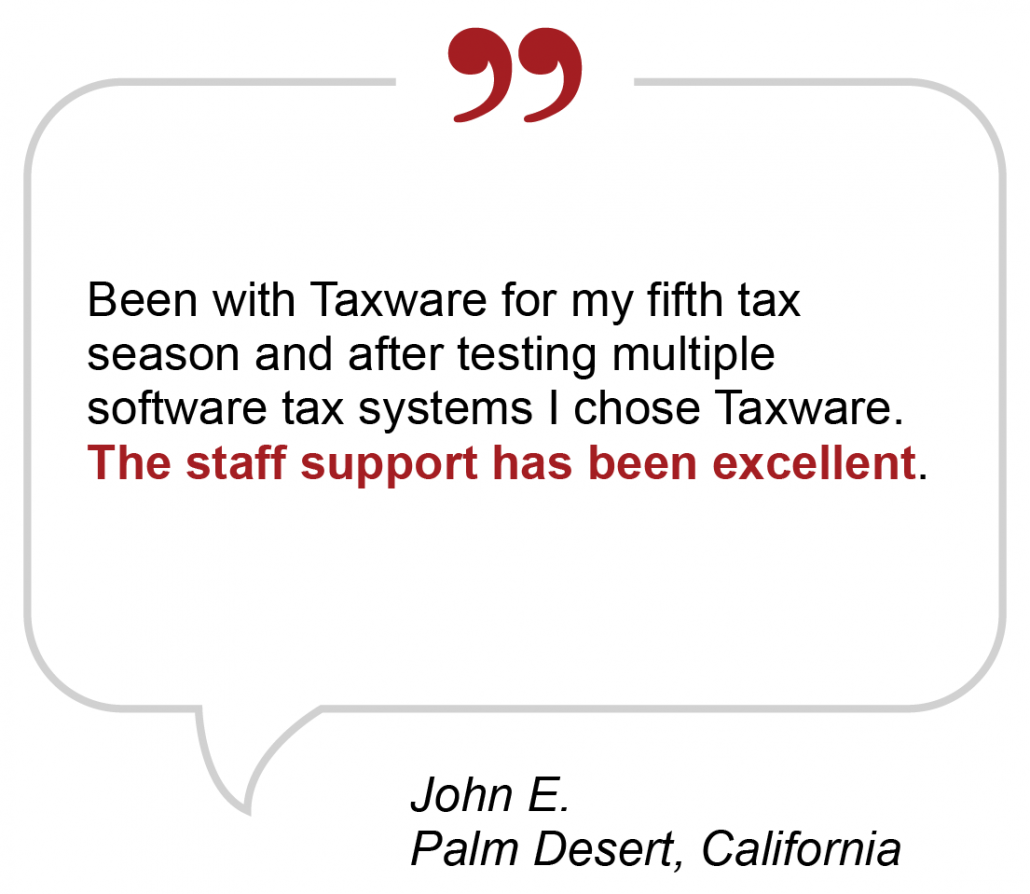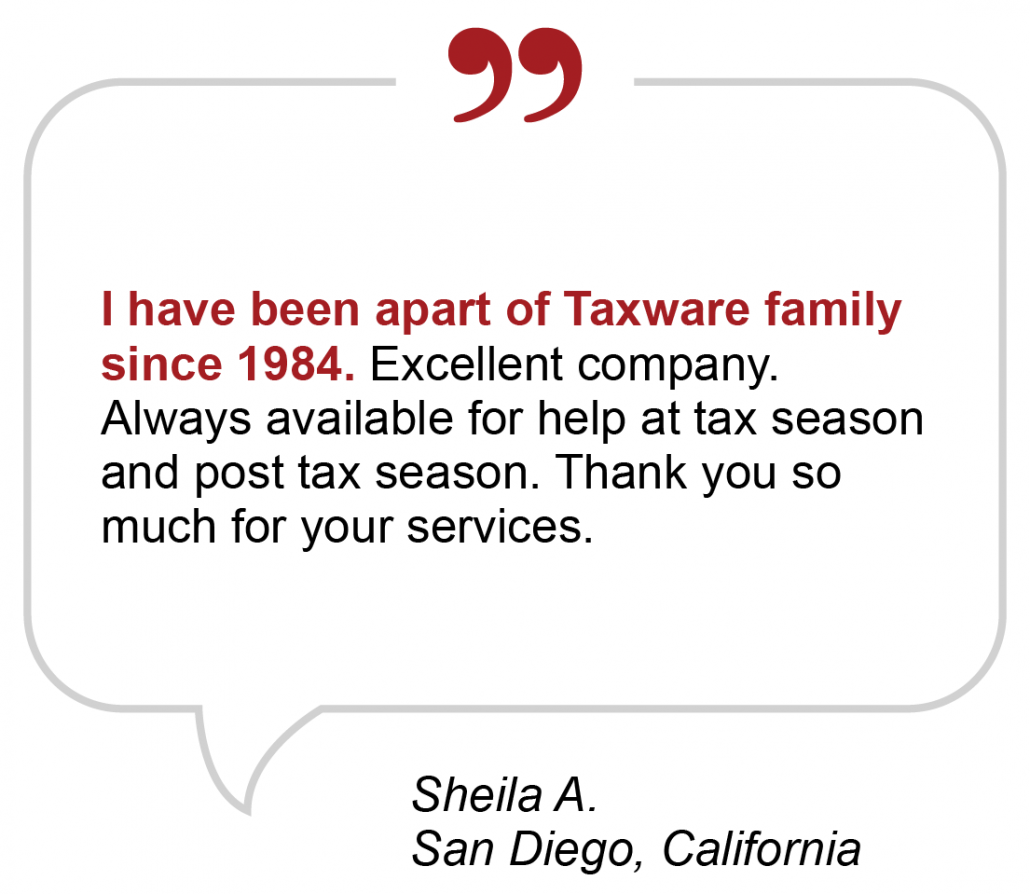Business Tax Programs
Business programs include 1120, 1120S, 1065 & 1041. These programs with our 706, 709 & 990 enable a preparer to process, complete and deliver professional returns to their business clients.
S CORPORATION | CORPORATION | PARTNERSHIP | FIDUCIARY
The entity programs feature a wide range of forms and supported states are included at no additional cost. Our business forms are comprehensive, easy to follow and simple to use. Income, deduction, expense, and distribution items are uncomplicated to navigate, input and they calculate automatically. Batch allocation of Schedule K and distribution amounts are flexible and automatic. We produce an impressive plain language Schedule K1 page 2 income tax carry form for your partners, shareholders, and beneficiaries.
INTEGRATED FEATURES TO HELP YOU WORK FAST
COLOR CODED E-FILE STATUS
Throughout the entire electronic filing process, you get real-time status of your returns. A variety of intuitive filters make searching for the information you need, quick and efficient.
MOUSE-FREE DATA ENTRY
With the mouse-
You will be impressed by the number and quality of reports our Depreciation Assets Manager provides for you and your clients. Completely integrated with our tax programs, it calculates depreciable items using a variety of methods.
Constant Calculations
There is no need to worry about forgetting to “recalculate” each time you make a change to a client’s return. Summary totals are available at the left of most screens and updated instantly as you enter the data. There is no guessing what the status of a client’s refund might be while inputting their information.
VALIDITY CHECK
This feature visually displays the readiness of a return to be e-filed. A “green light” shows that the return should be accepted by the IRS. If the program detects a potential problem then a “red” or “yellow light” appears and a report will make recommendations or report problems.
K-1 Integration
No need to input information twice thanks to our integrated K-1 carryovers. Once you finish your entity return, a few clicks will import the K-1 to your client’s individual return.