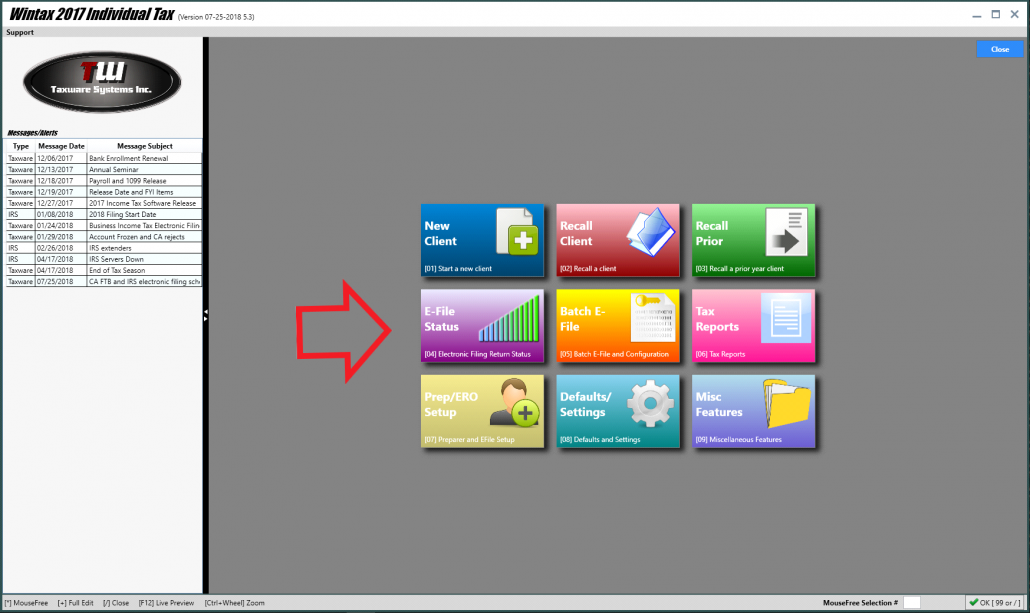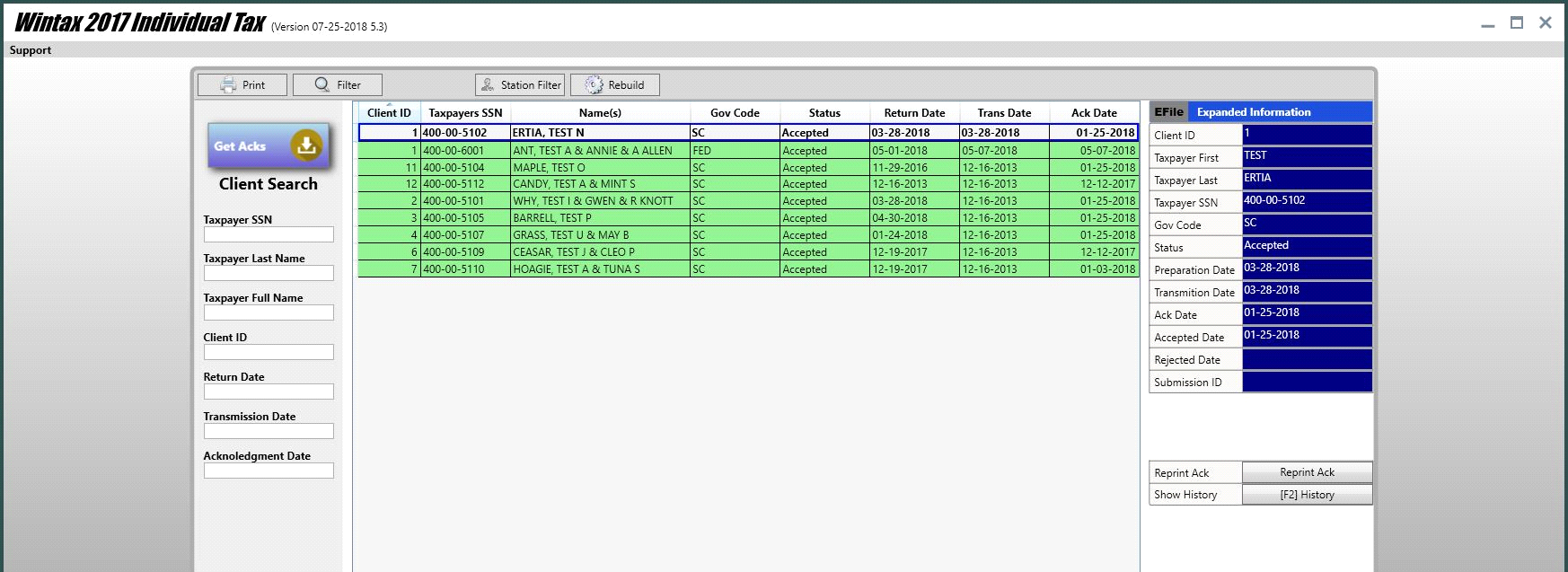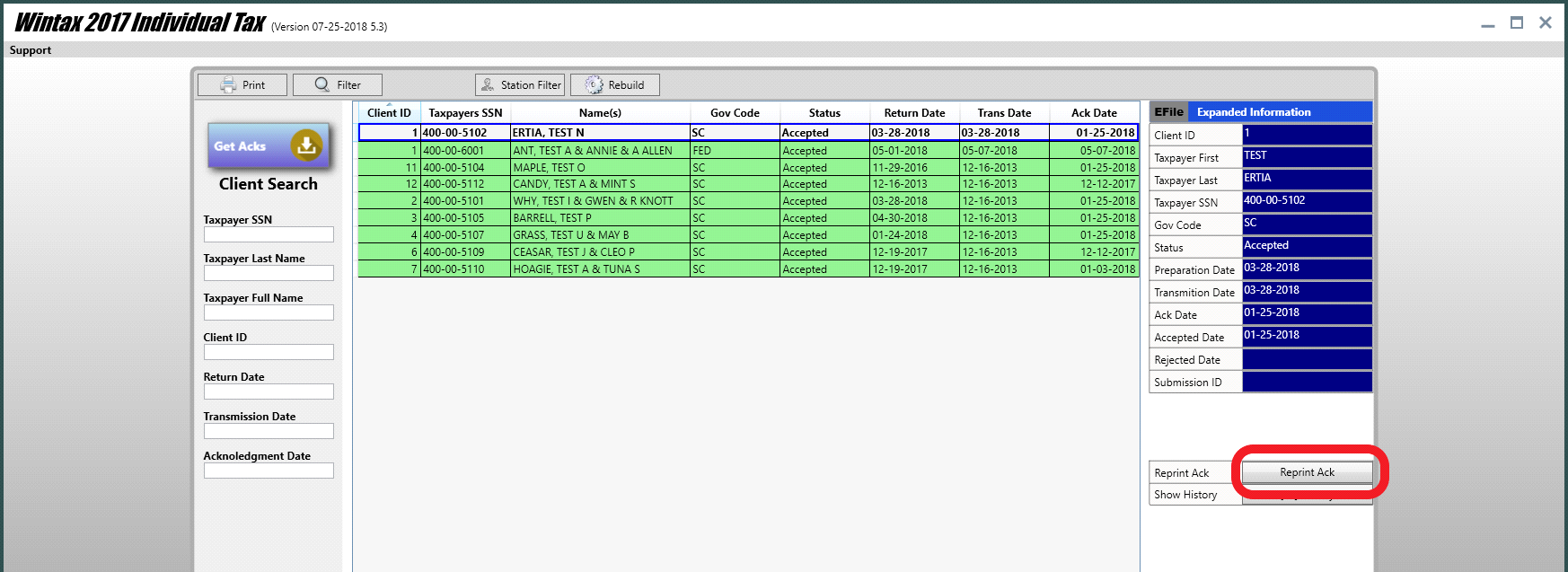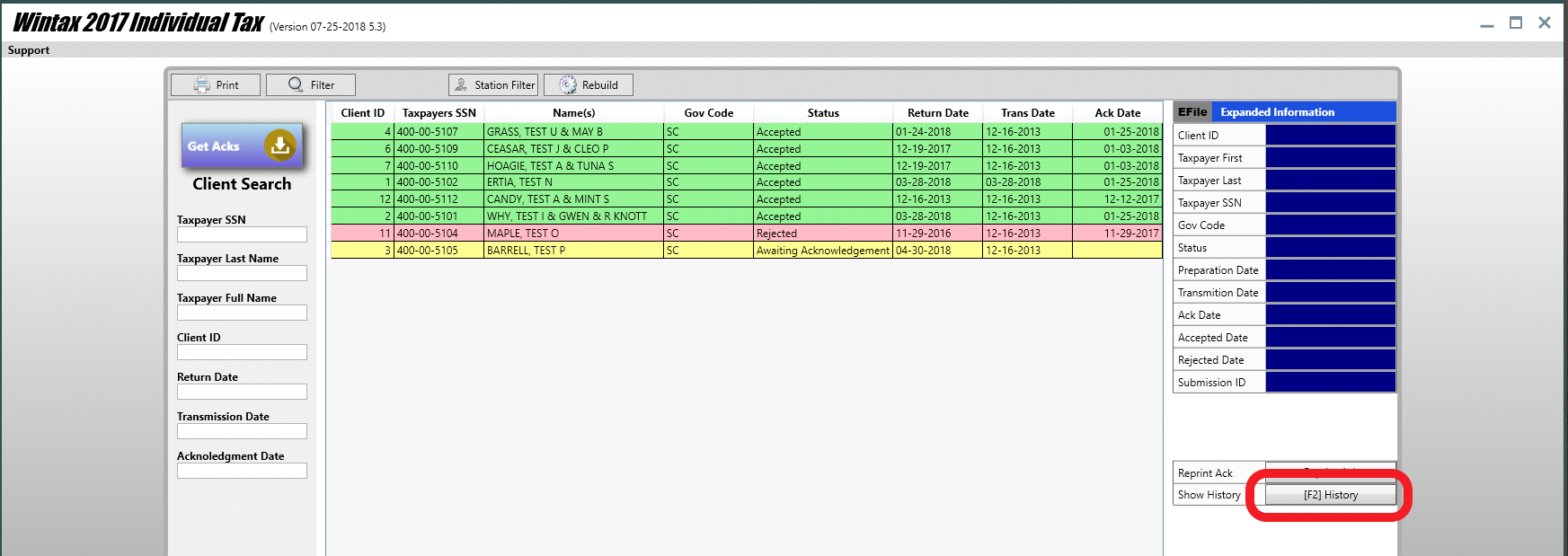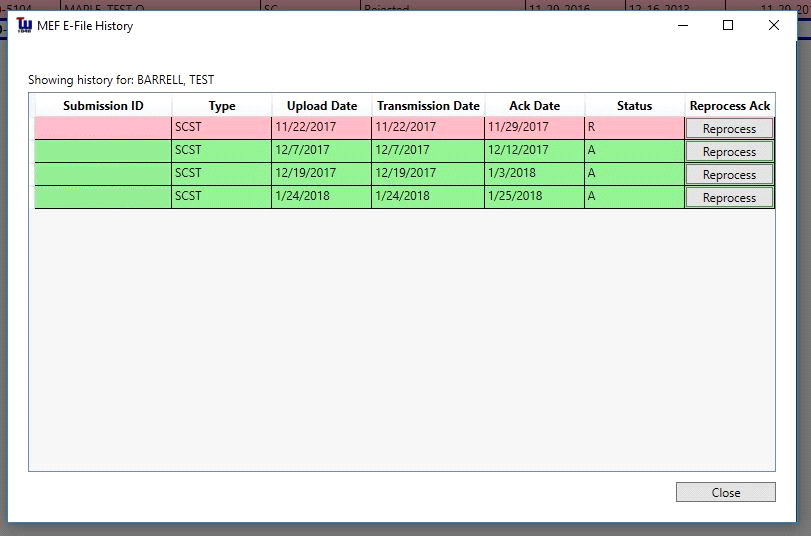Tech Tips – Acknowledgements
With the NextGen Wintax program, you can reprint and reprocess “rehang” your previously electronically filed acknowledgements whenever you may need them.
Reprint Acknowledgements:
-
- Navigate to the NextGen Wintax main menu and select “E-File Status.”
-
- Select the client that you would like to reprint/reprocess by single-clicking it in the list.
- This will highlight the client in blue.
- Select the client that you would like to reprint/reprocess by single-clicking it in the list.
-
- To reprint a previously printed acknowledgement, click “Reprint Ack.”
Reprocess “Rehang” Acknowledgements:
-
- If you never received an acknowledgement for the client and the client is still listed in yellow with a status of “Awaiting Acknowledgement,” click the button that says “[F2] History.” (*alternatively you can press [F2] on your keyboard*)
- This will bring you to a list of all the previously filed returns for the selected client.
- If you never received an acknowledgement for the client and the client is still listed in yellow with a status of “Awaiting Acknowledgement,” click the button that says “[F2] History.” (*alternatively you can press [F2] on your keyboard*)
-
- To reprocess and print an acknowledgement, click “Reprocess” on the appropriate e-filed return.
- To reprint a previously printed acknowledgement, click “Reprint Ack.”
- This will change the status in the e-file list to either “Accepted” or “Rejected.”
By Greg Van Holsbeck, Taxware Technician